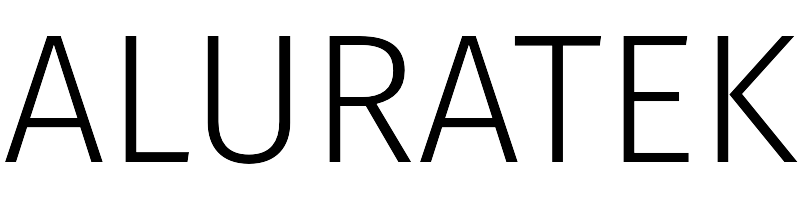Price
Premium 4K Webcam for Clear Video Calls
The Core Functional Details
Ultra HD 4K Webcam with Auto Focus
The Cnkaite webcam for laptop offers high definition 3840*2160 resolution at up to 30 fps, capturing videos that are as accurate and true-to-life as possible. Our webcam with built-in microphone is perfect for a professional video experience, anywhere you need it.
Adjustable Ring Fills Light
The Cnkaite Webcam for PC features a built-in adjustable monochrome light that offers lighting compensation at various levels, helping you look your best in any lighting condition. With low-light boost, color boost, and adjustable exposure, you get optimal results, even in dim or harsh lighting.
Webcam with Microphone & 90 Degrees Wide View
Our web camera includes a built-in noise-canceling microphone that reduces ambient noise, enhancing sound quality. The 90° wide-angle lens accommodates more participants, perfect for group video calls.
Plug-and-Play & Three Ways to Use
No drivers required! The Cnkaite USB webcam is plug and play, saving you time and hassle. Ready to use in just one minute or less on any compatible device. The mounting clip allows easy placement on monitors, laptops, TVs, or tripods.
Wide Compatibility
Our webcam for laptop is compatible with Windows 7/8/10, Mac system, and Linux. Suitable for major software like Zoom, TikTok, Skype, YouTube, and more. A privacy cover helps protect your privacy, making it ideal for online studying, teaching, home office, conferences, or video calling.
About Microphone Adjustment
If you experience low or noisy sound, you can adjust it easily: 1. Select Start > Settings > System > Sound > Input. 2. Select Sound Input Device > 4K Webcam as the default device. 3. Click speakers properties and adjust the microphone volume to around 1/3. Note that our microphone is very sensitive; maximum volume is generally unnecessary.